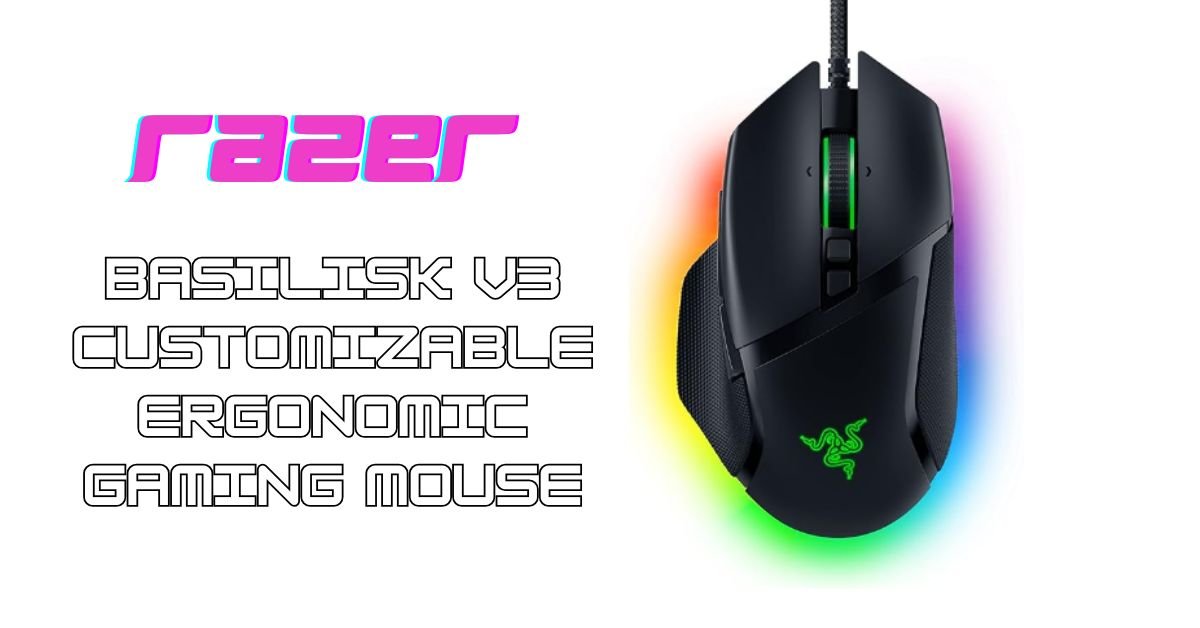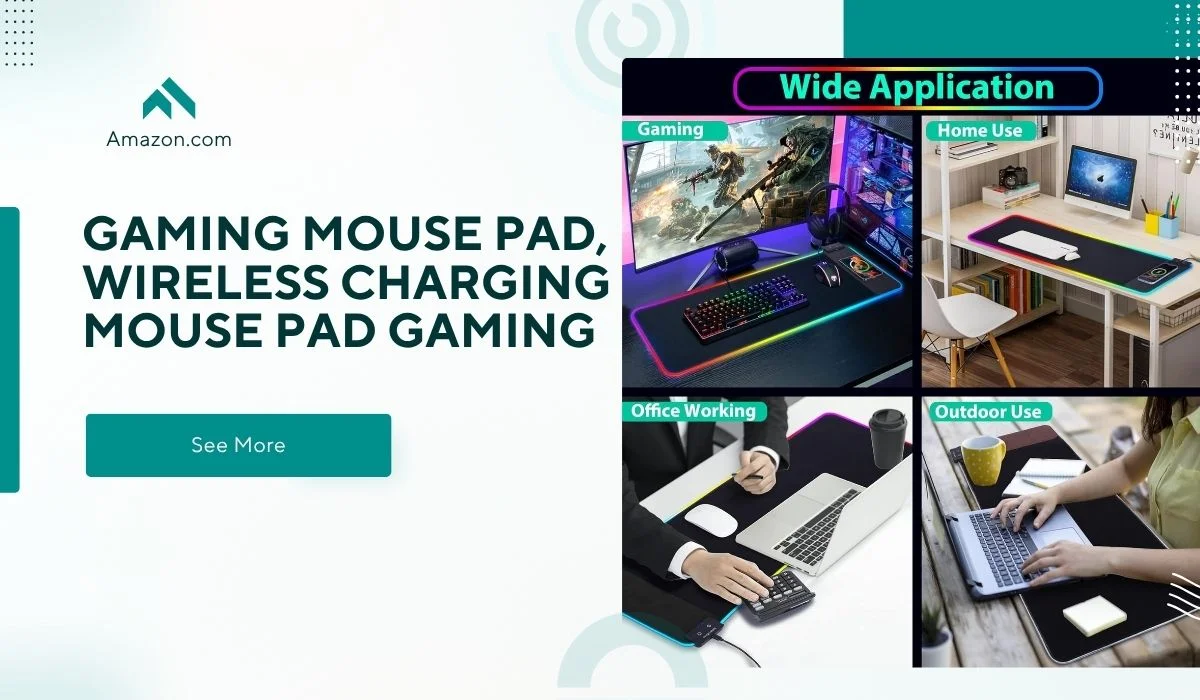As someone who has been involved in blogging and digital marketing for over three years, I’ve always had a deep passion for Computers and Accessories. Whether it’s a keyboard, power bank, charger, or gaming mouse, I enjoy exploring every new product that hits the market. Among all the mice I’ve reviewed and used, the Razer Basilisk V3 Customizable Ergonomic Gaming Mouse has stood out as a true game-changer. This article shares my personal experience and insights on why this mouse is a smart investment for anyone serious about their setup.
Designed with Comfort at Its Core
Comfort is one of the most important factors when it comes to choosing a gaming mouse, especially for long sessions. The Razer Basilisk V3 is built with an ergonomic shape that naturally supports the hand. It’s tailored specifically for right-handed users and fits well with both palm and claw grip styles. I’ve used this mouse for hours without experiencing any strain or discomfort. The presence of a thumb rest adds even more ease during gameplay or general use, making it ideal not just for gamers but for designers, editors, or anyone working long hours at a desk.

Unmatched Control with Fully Customizable Buttons
Customization is where the Razer Basilisk V3 truly shines. It features 11 programmable buttons, allowing users to create shortcuts, macros, or complex commands suited to their work or gaming style. What impressed me most was the inclusion of the multi-function trigger, which can be used for quick actions like push-to-talk or sniper mode in FPS games. On top of that, Razer’s HyperShift function enables a secondary layer of commands, effectively doubling your button functionality. With this kind of control, the mouse becomes an extension of your hand, reacting precisely to your needs.
Advanced Scroll Wheel for Every Task
Another standout feature of this mouse is the innovative Hyperscroll Tilt Wheel, which adapts based on your scroll behavior. You can manually switch between three modes or let the mouse do it automatically. In Tactile Mode, the wheel provides notched feedback, which is perfect for changing weapons or tools in games. Free-Spin Mode allows you to scroll through long documents quickly, while Smart-Reel Mode intelligently shifts based on your scroll speed. This feature isn’t just fancy—it’s practical. Whether you’re gaming, editing video, or just browsing the web, the scroll wheel enhances your overall experience.
Immersive RGB Lighting for a Personalized Setup
As someone who pays attention to desktop aesthetics, I appreciate the 11-zone Chroma RGB lighting on the Razer Basilisk V3. You can customize the lighting with over 16 million colors and sync it with other Razer products or supported games. The effects respond to in-game actions, music, or even alerts, adding a layer of immersion that takes your environment to another level. It’s not just about looks—it adds emotion and depth to your entire setup.
Precision that Makes a Real Difference
Performance-wise, this mouse does not disappoint. It comes equipped with the Focus+ 26,000 DPI optical sensor, offering pinpoint accuracy without any smoothing or delays. As someone who often switches between photo editing and gaming, I found the tracking smooth and responsive across different surfaces. The sensor allows for extremely precise movements, which is essential for professional gameplay or pixel-perfect design work. Paired with a 1000Hz polling rate, it responds instantly to every action.
Built for Long-Term Use
Durability is another strong point of the Razer Basilisk V3. It’s built with second-generation optical switches rated for up to 70 million clicks. These switches are faster than traditional mechanical ones and eliminate issues like accidental double-clicks. Over weeks of use, the clicks remained consistent and responsive. Though a few users online have reported wear after heavy usage, my experience so far has been nothing but reliable.
Technical Highlights
The Razer Basilisk V3 is a wired mouse that uses Razer’s Speedflex cable, which is flexible and doesn’t snag easily. It weighs around 101 grams, making it feel solid without being too heavy. The mouse is compatible with Windows 10/11 and macOS (via Synapse 3), and it also comes in sustainable packaging, certified by UL ECOLOGO and FSC. This shows Razer’s growing commitment to environmentally responsible design.
Final Thoughts – Is It Worth It?
In my honest opinion, the Razer Basilisk V3 Customizable Ergonomic Gaming Mouse offers outstanding value for its price. With advanced features like customizable buttons, smart scroll technology, premium lighting, and a top-tier sensor, it feels like a premium product that doesn’t break the bank. Currently priced at around $36, it’s one of the most feature-packed mice in this range. If you’re looking for a reliable, powerful, and visually striking wired mouse, this one is hard to beat.
As a tech enthusiast who lives for discovering the best in accessories, I highly recommend trying out the Razer Basilisk V3. It might just become your favorite mouse too.
– Nahid Hasan